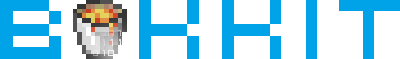[&6] Color Support in Config.yml file
Discussion in 'Plugin Development' started by SeanyJo, Sep 19, 2013.
- Thread Status:
- Not open for further replies.
Page 2 of 2
Page 2 of 2
- Thread Status:
- Not open for further replies.