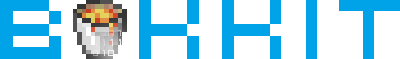How to Install Bukkit (Newb-Friendly!)
Discussion in 'Bukkit Help' started by TheArcher, Jan 7, 2011.
- Thread Status:
- Not open for further replies.
Page 15 of 26
Page 15 of 26
- Thread Status:
- Not open for further replies.